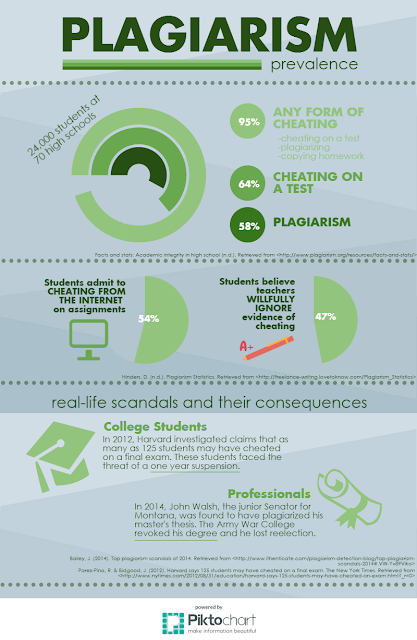With a free QR reader like i-Nigma, you can scan and immediately go to the linked content on a mobile device. This one goes straight to an infographic about cheating and plagiarism--not a bad image for students to be able to see at their fingertips!
Sunday, June 28, 2015
modern media: QR codes
With a free QR reader like i-Nigma, you can scan and immediately go to the linked content on a mobile device. This one goes straight to an infographic about cheating and plagiarism--not a bad image for students to be able to see at their fingertips!
modern media: videos
Videos have become prolific in today's world: YouTube in particular provides viewers with numerous and varied videos that provide everything from the entertainment of watching babies laugh to the education of learning the nuances of Euclidean geometry. We are drawn to the humorous, sentimental, exaggerated, and shockingly true, and the more creative the video, the more we want to watch it and share it.
"Videos" in the classroom ten years ago meant watching recordings of Bill Nye the Science Guy or the movie version of To Kill a Mockingbird, but with the proliferation of online videos and online video-making tools, "videos" in the classroom can now also mean that students can create movies of their own or teachers can more effectively use a personalized flipped-classroom model.
Here are a few video tools and ways they can be integrated into the classroom to encourage critical thinking and creativity:
"Videos" in the classroom ten years ago meant watching recordings of Bill Nye the Science Guy or the movie version of To Kill a Mockingbird, but with the proliferation of online videos and online video-making tools, "videos" in the classroom can now also mean that students can create movies of their own or teachers can more effectively use a personalized flipped-classroom model.
Here are a few video tools and ways they can be integrated into the classroom to encourage critical thinking and creativity:
- The templates in Wideo make this tool seem geared toward product promotions and presentations, and would incorporate well into a classroom discussion of media and advertisements. Students could use the Wideo templates to easily "sell" any sort of product, from an idea to an object, and they can practice with appeals and other persuasive techniques. Though the "educational" templates sell themselves as ways for students to more creatively submit homework, this just seemed tedious and unnecessary for both the student and teacher; however, students could probably incorporate a quick Wideo at the beginning of a presentation to quickly engage their peers; helping students at least be aware of a tool like this might help them seek more creative options than PowerPoints.
- Pixiclip and Jing are the two tools an instructor would find most helpful in a flipped-classroom environment, but students could use these tools as well. To a large extent, they put the student in the "teacher" chair, and could be incredibly useful if student groups prepared video reviews of critical concepts or vocabulary before a test; research shows that "teaching" is often the best way to learn! Both take a bit of practice to be used to their full potential, and "ad libbed" audio would be risky for a teacher or student, so I recommend a script first.
- Powtoon, even its basic, free subscription, can allow students to create cartoon versions of book plots or historical events; if you want students to be creative and think on a higher level, consider asking them to create interactions between characters from two different books or historical time periods. I used Powtoon to create a short cartoon of a teacher announcing a research paper assignment to his students, who, to his chagrin, became anxious and scared until the school's librarian came to the rescue. It took a few hours to master the tool and the nuances of the timing, but I think a few teacher-made videos like this (and I mean a few) throughout the year can help add some humor to the classroom. You can view my video below.
Wednesday, June 17, 2015
engaging school communities
Glodowska, D. Book. CC0. Edited with Blabberize.
A website for a school library can serve multiple purposes, but the most important seem to be
A website for a school library can serve multiple purposes, but the most important seem to be
- provide information
- invite collaboration and participation in the both the physical and online library spaces
In my mind, if a library website can achieve those two goals, then I envision students learning and being engaged in information fluency and media literacy!
I found a few library websites that I thought were effective.
- The Springfield Township High School Library website uses Smore, which makes the website fairly static (no stream of posts) and requires scrolling instead of navigational buttons, but I think that the content is particularly effective in inviting students to "click" on links, use QR codes to navigate to resources, watch videos, and download helpful apps.
- My favorite might be the Wellesley Middle School Library website, which used Weebly. Someone spent a LOT of time compiling resources and making sure that there was no need to "click" more than once to get somewhere within the library site itself. I think Reynolds might have a few critiques about inconsistent alignment and unplanned white space, but the home page of this website draws students in through its use of videos and interactive media, then provides tons of information.
Based on the websites I found, I think that I am going to try a Weebly site. I have tried to use Google in the past, and while I found that it was easier to customize colors, backgrounds, fonts, etc., the layouts tend to be very cumbersome to change (read: lots of time and investment) if someone wants them be visually appealing. Wix and Smore seemed neat, but I think that I envision including a lot more information on a website than would be easy to provide with Smore, and the templates in Wix didn't appeal to me. If I get stuck with Weebly, I will try my luck with one of these others!
Monday, June 15, 2015
the power of words
I want to briefly talk about the This I Believe podcast, and one specific segment in particular: "Never Give Up" by Mary Curran Hackett, broadcast June 1, 2015. Listeners to this podcast hear inspirational moments, experiences, reflections, and lessons from the narrators; Mary Curran Hackett, for example, tells a story about her father's (in)famous speeches to her and her siblings about never giving up. Her narrative form takes the listener from her childhood impressions of her father's lectures to the moment when she realizes the importance of what he tried to impress upon her, and how he never gave up on her. This segment, like many on the podcast, provides reassurance of the meaning behind struggles or challenges.
Podcasts such as This I Believe are narratives read out loud, while others are informational, editorial, persuasive, entertaining, etc. Just like teachers try to expose students to various modes of written text, podcasts provide the same variety, only through audio. If a student can explain the nuances of a written text, then she should also be able to explain how an audio recording is put together with a specific audience and purpose in mind. Thus, by listening to podcasts in the classroom, students can learn more about structuring messages and how stories are told, with the added bonus that they learn about inflection, pacing, and emphasis, and even background effects.
Podcasts, such as the segments from This I Believe, reinforce the importance of telling and sharing stories. Once students have experience analyzing and evaluating the messages of others, they will be adept at telling stories of their own. Podcasts can become an important part of almost any curriculum if students are guided to inform, persuade, or inspire others and reflect on their effectiveness.
This upcoming school year (yes, this one has just ended and I am planning for the next), I want my overarching theme for American literature to be "What is your story?" The more I play around with tools like the image editing and audio sites, the more excited I get about ways I can have students share stories and evaluate stories. (By "story," I mean anything that has a message, which includes pretty much everything.) As I explore American texts with my students, I want them to recognize that explorer accounts, Puritan poetry, revolutionary pamphlets, Gothic short stories, and on and on, are all just the stories of the people who lived throughout American history and who explained their values, beliefs, and experiences in slightly different ways. I hope that by the end of the year, my students have a more defined idea of what their values, beliefs, and experiences are and can decide on a way they'd best like to share this story with their classmates. Podcasting--ideally creating, but at least listening--seems like an integral part of getting my students to that "place" next year, and I hope to use segments from This I Believe to motivate and inspire them.
Podcasts such as This I Believe are narratives read out loud, while others are informational, editorial, persuasive, entertaining, etc. Just like teachers try to expose students to various modes of written text, podcasts provide the same variety, only through audio. If a student can explain the nuances of a written text, then she should also be able to explain how an audio recording is put together with a specific audience and purpose in mind. Thus, by listening to podcasts in the classroom, students can learn more about structuring messages and how stories are told, with the added bonus that they learn about inflection, pacing, and emphasis, and even background effects.
Podcasts, such as the segments from This I Believe, reinforce the importance of telling and sharing stories. Once students have experience analyzing and evaluating the messages of others, they will be adept at telling stories of their own. Podcasts can become an important part of almost any curriculum if students are guided to inform, persuade, or inspire others and reflect on their effectiveness.
This upcoming school year (yes, this one has just ended and I am planning for the next), I want my overarching theme for American literature to be "What is your story?" The more I play around with tools like the image editing and audio sites, the more excited I get about ways I can have students share stories and evaluate stories. (By "story," I mean anything that has a message, which includes pretty much everything.) As I explore American texts with my students, I want them to recognize that explorer accounts, Puritan poetry, revolutionary pamphlets, Gothic short stories, and on and on, are all just the stories of the people who lived throughout American history and who explained their values, beliefs, and experiences in slightly different ways. I hope that by the end of the year, my students have a more defined idea of what their values, beliefs, and experiences are and can decide on a way they'd best like to share this story with their classmates. Podcasting--ideally creating, but at least listening--seems like an integral part of getting my students to that "place" next year, and I hope to use segments from This I Believe to motivate and inspire them.
speaking, listening, and learning
Listen before reading for a justification about why incorporating audio recordings and tools can be useful and fun in the classroom.
- Send students to Blabberize, and they can make objects speak by uploading a picture, giving it a mouth, and recording audio. Imagine the possibilities if the rosebush from The Scarlet Letter could explain its meaning in the novel, if a beaker could explain a lab procedure, if visual representations of vocabulary words could use the word in a sentence, or if national landmarks could justify their own importance. Chatterpix is somewhat similar, though it is an app for an iPad instead of an Internet-based tool.
- Characters from stories and people from history can be brought to life with Voki, a tool that allows users to create an avatar and let it speak. Students can practice Shakespeare by creating a Romeo and recording one of his monologues, they can give the historical perspectives of famous or notorious leaders, and they can even create propaganda or public awareness campaigns without needing to record any video--with the added benefit that they can put a little more time into speaker credibility without needing stage makeup and costumes. My recommendation for using Voki for any sort of speech, commercial, or PSA is to ask students to create their product for three different audiences and explain how their message and speaker change for each.
- What I love about Clyp is that students can record and share audio without the messiness of learning programs such as Audacity or converting and sending files. Clyp makes it easy to record a clip and save it as a unique URL for easy sharing, allowing students to record and share their own stories.
- A tool very similar to Clyp is Audiopal. The major difference is that instead of housing an audio recording as a URL that can be shared like a website, Audiopal makes an audio recording that can be easily embedded into a website or blog. My recommendation is to use Clyp if the purpose of the assignment is to practice and evaluate speaking (the audience is the teacher or a few other students), and to use Audiopal if the purpose is to share the message (the audience is the world).
Wednesday, June 3, 2015
experimenting with info graphics and some shocking statistics
This week, I have experimented with creating an info graphic using the tools at Piktochart (piktochart.com). I wanted to create an info graphic I thought could be meaningful in an institutional setting. If I were to create an info graphic on the amount of time I spent on each part of this info graphic (a bit meta-cognitively), there would be:
- a bar graph with one short bar for deciding on a premise, a slightly larger bar for finding appropriate data, and a very, very tall bar for the amount of time I spent determining how best to convey the information
- six cups of coffee
- seventeen "versions"
- a line graph of my mood as it ranged from optimistic to fatigued to dissatisfied to finally content
One of my biggest challenges was finding a color scheme. First, I wanted to use various colors, but they just seemed to convey a bit too much "fun" for such a serious topic. I tried red, but it looked too severe. I finally settled on different tints of a hunter green on a lightly patterned background.
Figuring out how to give credit to the sources of information was another struggle, because while credit is important, I did not want that text to overshadow the information. I decided to create dividing lines and place the citations right above them, so they would add to the separation in information. I did notice that I needed to attach a fairly large version of the info graphic to this blog, or the small citations would not be entirely legible.
If I have students create info graphics, I will definitely caution them to set aside a significant amount of time if they want to have a finished product that will make them feel proud. I would probably have them research the topic first, so they can find appropriate information, then guide them through determining what type of graphs and charts would be best for their data. I would ask them to brainstorm appropriate colors, fonts, and "images" that would best convey their message. After the prep work, I think they would have an easier job actually creating the info graphic. I think that the preparation and brainstorming would be a large portion of their final grade, because while the finished product is important, and they should learn some basic elements of appealing design, I know that this is incredibly difficult to do.
The best occasions for having students make infographics in my classroom would be when they write persuasive essays or give persuasive speeches. With an infographic, students could "illustrate" their research and the problem.
The best occasions for having students make infographics in my classroom would be when they write persuasive essays or give persuasive speeches. With an infographic, students could "illustrate" their research and the problem.
Subscribe to:
Comments (Atom)